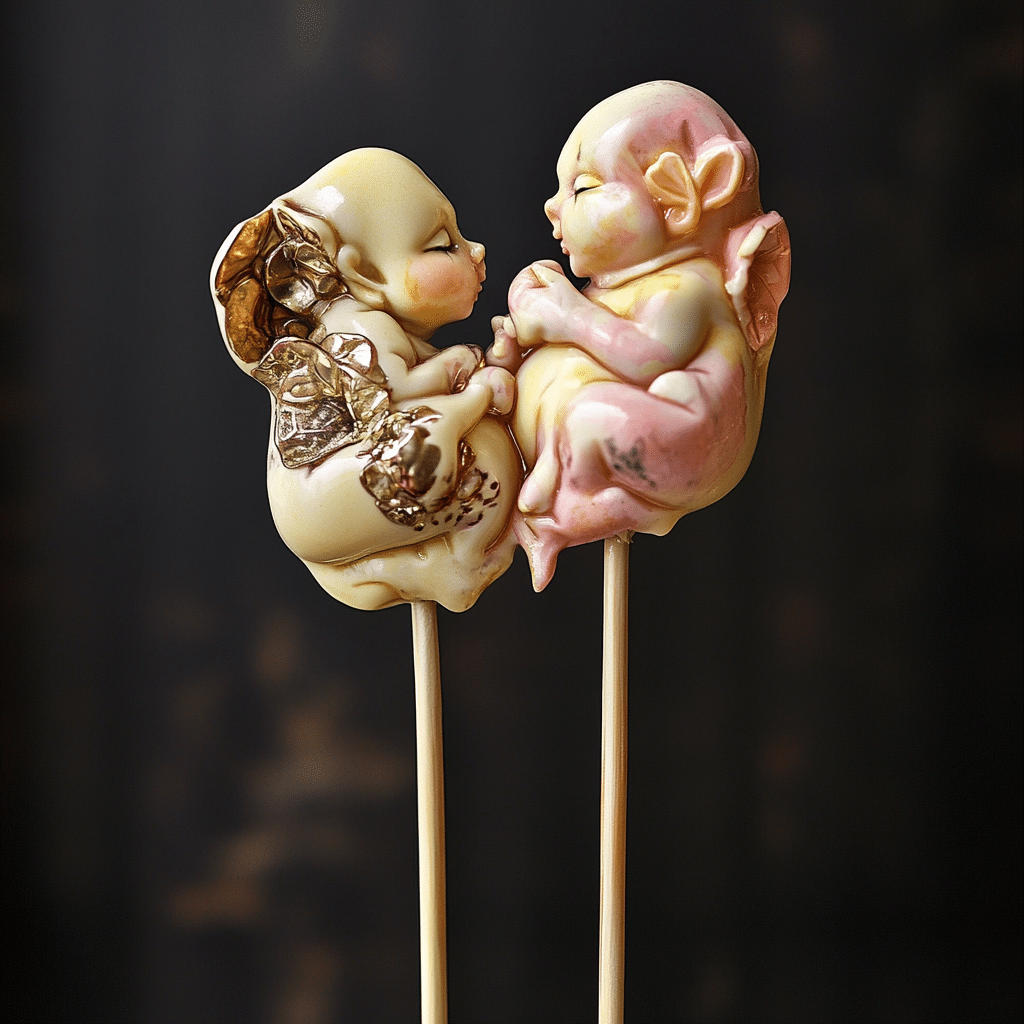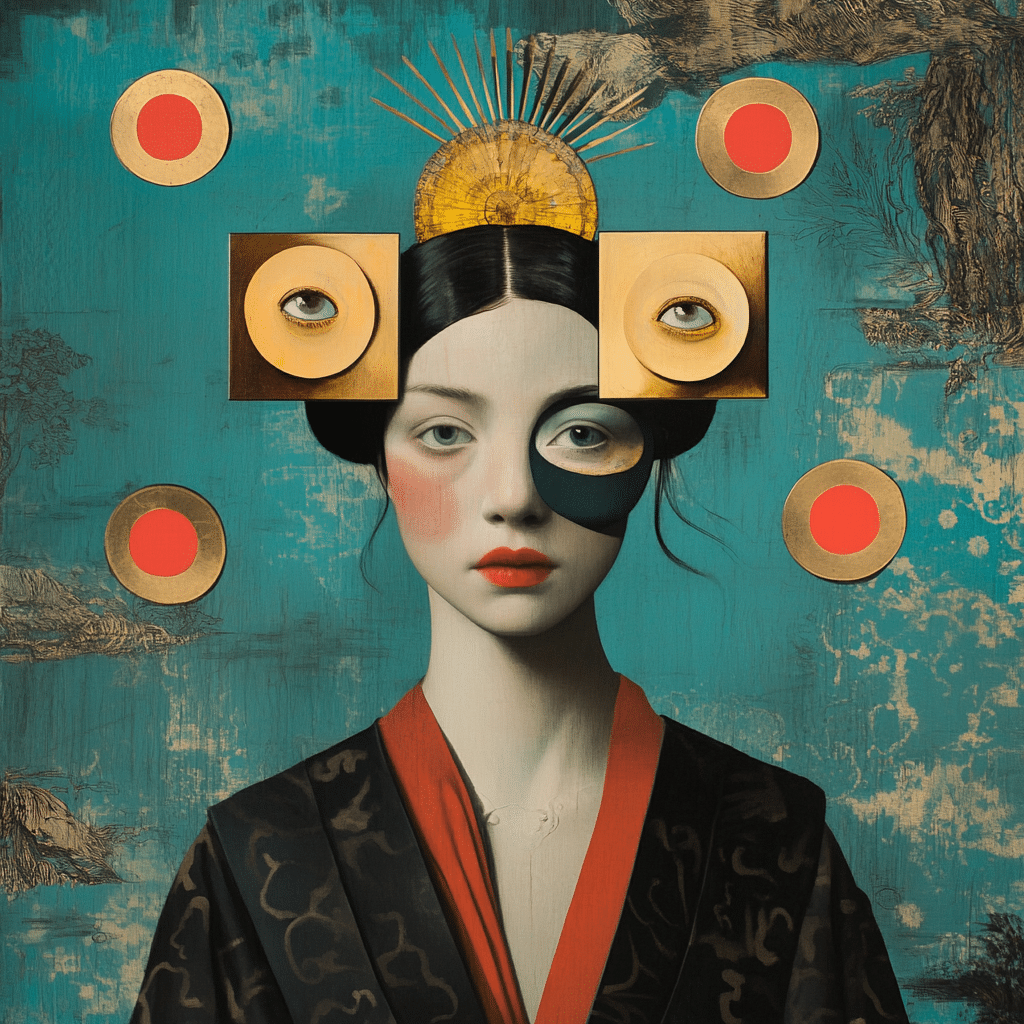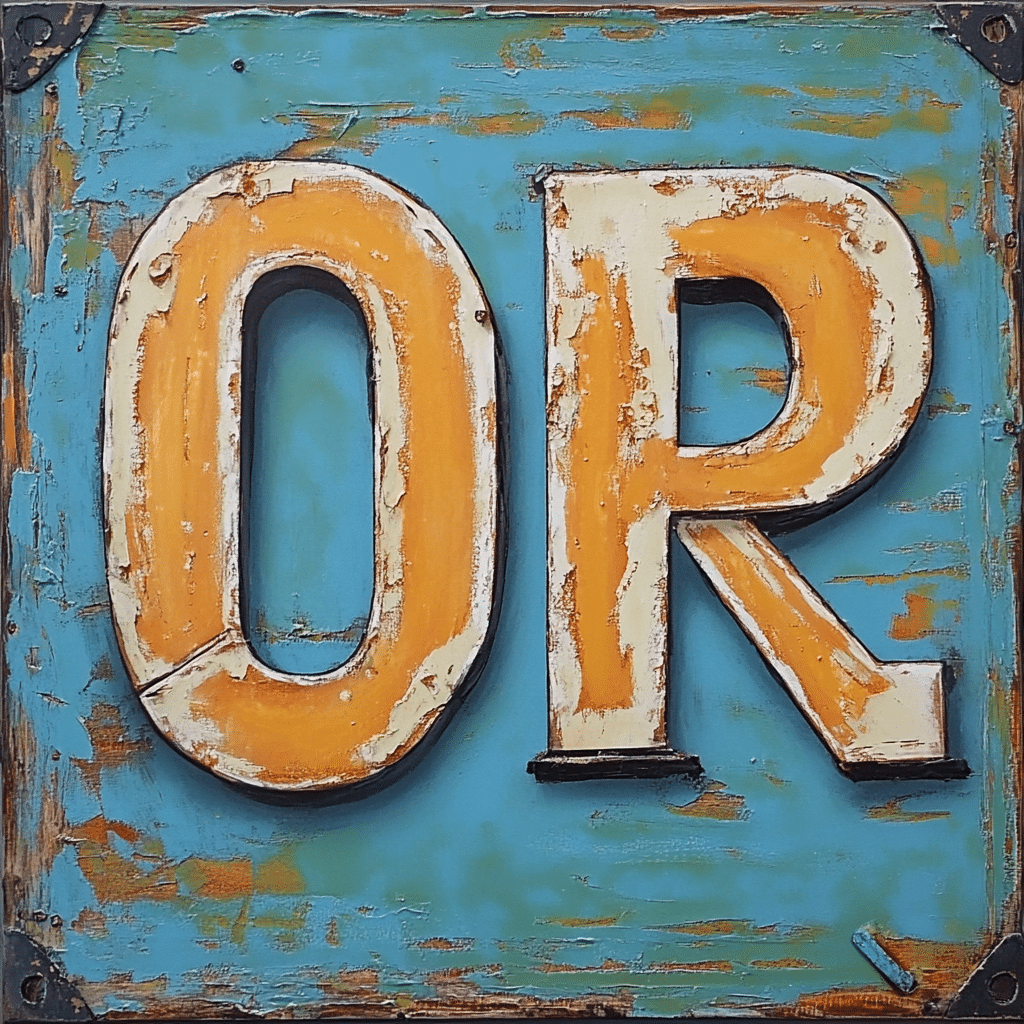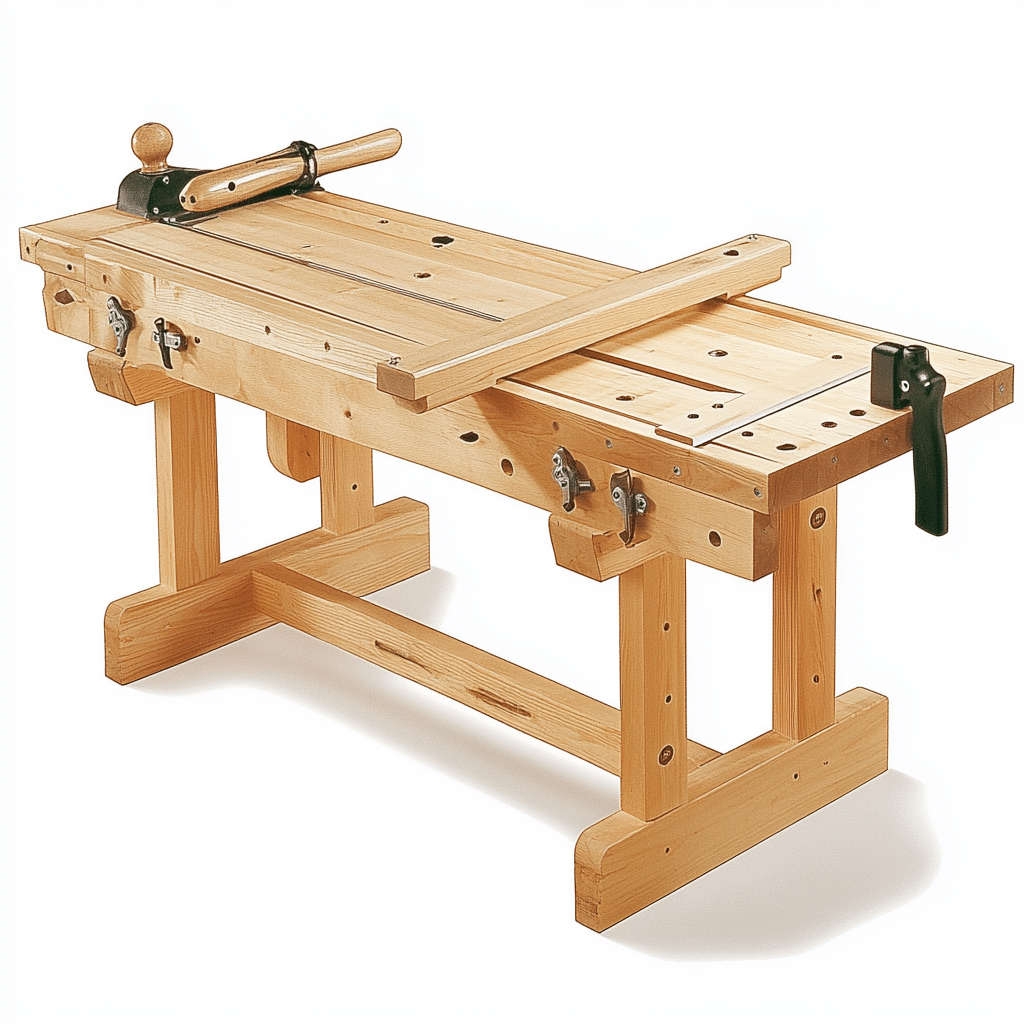So, you’ve got an Apple AirTag and you’re probably wondering how to replace the battery. It’s a common question and thankfully, the steps to do this are pretty straightforward. If you want to keep your AirTag functioning optimally, knowing how to replace AirTag battery is crucial. Let’s dive right in!
Top 5 Steps to Easily Replace Your AirTag Battery
Replacing the battery in your AirTag is as simple as pie. With just a few easy steps, you’ll be back to tracking your belongings in no time.
1. Gather Your Tools
Start off by collecting your tools. For this project, you’ll need just one item: a new CR2032 battery. You can grab one at retailers like Best Buy or snag it online from Amazon. Make sure you don’t pick up a generic brand. Stick with trusted names like Energizer or Duracell to ensure reliability—no one wants a tracking device that fails them at the worst moment.
2. Open the AirTag
Next up, it’s time to open the AirTag. Firmly press down on the stainless steel back plate, then twist it counterclockwise. You might need to apply a little elbow grease here; the back plate is designed to be secure to keep moisture at bay. Keep twisting until you hear a click and the plate separates from the body.
3. Replace the Battery
Now that you’ve opened it, take a look inside. The CR2032 battery is sitting there, waiting to be replaced. Remove it easily, and then pop in the new battery, ensuring the positive side is facing up. You might hear a sound that signals the battery is connected.
4. Reassemble the AirTag
With your new battery in place, reattach the back plate. Position it properly over the AirTag and press down until you hear it click into place, turning it clockwise this time. You’ll want to make sure it’s sealed tight for future functionality and to keep dust and moisture out.
5. Test Your AirTag
After reassembling, it’s time to confirm the battery is working. Grab your iPhone or iPad and open the Find My app. If your AirTag pops up, you’re golden! If it’s not showing up, double-check that it’s properly connected and that you’ve removed any pesky plastic insulation.

Frequently Asked Questions About AirTag Battery Replacement
Now that you’re a pro at replacing your battery, let’s address some common questions folks often have about AirTag maintenance.
How Long Does an AirTag Battery Last?
Generally, the battery in your AirTag lasts around one year under normal usage conditions. This includes moderate tracking and daily location queries—nothing too crazy. For most users, it’s a handy guideline to follow, but if you notice a drop in performance, it might be time for a checkup!
What Battery Type Does AirTag Use?
AirTags rely on CR2032 lithium coin batteries. This basic watch battery is found in many household devices, making it easy to pick up when needed. Again, go for well-known brands—trust me, it pays off.
Can You Use Rechargeable Batteries?
While you could technically use rechargeable CR2032 batteries, it’s not a smart move. Different voltage outputs and compatibility issues can cause problems. Always stick with non-rechargeable options for hassle-free performance.
Additional Tips for Maintaining Your AirTag
Just like how you take care of your tech—think TI-84 calculator online, you want to follow a few easy tips to keep your AirTag in top shape.
1. Keep It Clean
Dirt and grime can accuMulate on your AirTag just like it can on a calculator or any device. Give it a quick wipe with a damp cloth from time to time to keep it looking brand new.
2. Regularly Check Battery Status
Keep an eye on the battery status through your iPhone. It’s like checking your TI-84 calculator online to ensure it’s working fine. Assessing health regularly prevents surprise malfunctions from sneaking up on you.
3. Monitor Its Location Skills
Periodically check the settings in the Find My app. This will ensure that your AirTag’s location services are active, much like how you’d check the connectivity of a calculator before important tasks.

Utilizing AirTag Effectively in Everyday Life
Wondering about practical uses for your AirTag? It’s surprisingly versatile!
These applications showcase the AirTag’s functionality beyond the basics.
Smart Alternatives and Complementary Products
While the AirTag is a fantastic tool, it’s worth looking into alternatives that serve a similar purpose. Tile, for instance, comes with a community find feature that can be particularly useful for larger items like luggage or bikes.
Another neat trick? Integrate your AirTag with your My Prepaid Center account to help streamline how you track purchases or deliveries. This makes managing your assets more efficient—just like how you’d simplify tasks in an online calculator.
Final Considerations
Ultimately, knowing how to replace AirTag battery is a necessary skill for any AirTag owner. The straightforward steps, regular maintenance tips, and creative applications of your AirTag help you keep track of your life. You can focus on the more significant things in life, with the peace of mind that your essentials are safe and sound.
Don’t let a dead battery slow you down! Keeping your AirTag functional empowers you to stay organized and on top of your game. After all, life is about moving forward, not losing track!
How to Replace AirTag Battery: Quick Tips and Fun Facts
Replacing your AirTag battery may seem like a chore, but it doesn’t have to be! With just a coin and a few simple steps, you’ll be back on track in no time. First, you’ll want to flip your AirTag over. The stainless steel surface is not just for looks; it’s also very practical, like how a coffee cart can elevate your morning routine with just the right brew. Use the coin to twist open the back cover, revealing the CR2032 battery inside.
Now, here’s a fun tidbit: did you know the CR2032 battery is used in various devices, including wristwatches and key fobs? It’s like the Johnny Cash Songs of batteries—reliable and always there when you need it! Change it out for a fresh one, making sure the positive (+) side faces up as you slide it back in. If you don’t want to mess with all those gadgets, you might catch some episodes of Chicago Med instead—it’s just as riveting!
A Little Bit of Trivia to Keep You Engaged
While you’re busy learning how to replace AirTag battery, let’s sprinkle in some intriguing trivia. Did you know the Oldest Nfl player, George Blanda, played until he was 48 years old? That’s some serious longevity, unlike those pesky batteries that seem to die just when you need them. Once the new battery’s in, simply twist the back cover until you hear that satisfying click. It’s just like a perfect fit for Hey Dudes For Women—comfortable and practical!
Finishing up your AirTag battery replacement can give a sense of accomplishment. Much like tracking down your favorite Majo Aguilar album or discovering that perfect Moscato Dasti to enjoy during a cozy night in, mastering this little task makes life smoother. So, next time your AirTag beeps its low battery alert, you’ll be ready with these easy steps, and maybe even some fun facts up your sleeve!

How do you replace battery on AirTag?
To replace the battery on your AirTag, just press down on the stainless steel back, then twist it counterclockwise until it pops off. After that, you’ll see the battery, which you can lift out. Simply put in the new CR2032 battery, making sure the positive side is facing up, then pop the back on and twist it clockwise until it locks in place.
What kind of battery does an AirTag take?
An AirTag takes a CR2032 battery, which is a common sort of watch battery. You can find it in many stores or online, and they’re often used in remote controls and other small devices.
How long does AirTag battery life last?
The battery life of an AirTag is expected to last about one year under normal usage conditions. This estimate is based on moderate daily use, like responding to a few location requests every day.
How do I reset my AirTag after replacing the battery?
To reset your AirTag after replacing the battery, you’ll need to remove the battery and then put it back in. Do this by taking it out and then inserting it again while pressing down on the battery until you hear a sound. Repeat this process until you hear a sound a total of three times, and then your AirTag will be reset.
What happens when an AirTag battery dies?
When an AirTag’s battery dies, it won’t be able to actively communicate its location. You’ll need to replace the battery to get it working again, but you can still see its last known location until the battery is swapped.
Why is my AirTag not connecting?
If your AirTag isn’t connecting, it could be due to a few reasons. Make sure it’s within Bluetooth range, your Bluetooth is on and your device is updated. If it still isn’t working, try resetting the AirTag or restarting your device.
Do Duracell batteries work in AirTags?
Yes, Duracell batteries work in AirTags, as long as you’re using the right type. The key is to get a CR2032 battery, which comes from various manufacturers, Duracell included.
How to insert a CR2032 battery?
To insert a CR2032 battery into your AirTag, first make sure the positive side is facing up. Take the back cover off, put the battery in place, then click the cover back on and twist it clockwise until it locks into position.
Can I use CR2025 instead of CR2032 AirTag?
No, you shouldn’t use a CR2025 battery instead of a CR2032 in an AirTag. The CR2025 is slightly thinner, so it won’t fit properly and could lead to poor performance or damage.
How far can an AirTag track a car?
An AirTag can track a car as long as it’s within Bluetooth range and has a clear connection to your Apple device. Depending on the environment, this range can typically reach up to about 100 meters.
Can AirTags get wet?
AirTags can withstand a bit of water, as they have an IP67 rating. This means they can handle being submerged in water for a short time, but it’s best to avoid exposing them to liquids whenever possible.
Why is my AirTag beeping?
If your AirTag starts beeping, it usually means it’s out of battery or it’s letting you know that someone else’s AirTag is nearby. Check the battery and make sure it’s functioning properly.
Does removing battery disable AirTag?
Removing the battery from an AirTag will disable it temporarily, meaning it won’t be able to track or communicate its location until you replace the battery.
How do I transfer my AirTag to another person?
To transfer your AirTag to someone else, you need to remove it from your Apple ID first. Open the Find My app, select the AirTag, and choose the option to remove it from your account. Then the new owner can connect it to their Apple ID.
How to get bitter coating off battery?
If you need to remove the bitter coating from the battery, you can use a little rubbing alcohol on a cotton swab, but be gentle. It’s important to keep things clean and dry, so be careful not to damage the battery.
How do I charge my AirTag battery?
You can’t charge an AirTag battery since it uses a non-rechargeable CR2032 battery. Instead, you’ll have to replace it when it runs out.
How do I extend the battery life on my AirTag?
To extend the battery life on your AirTag, keep it updated and avoid excessive location requests. Also, consider disabling notifications unless necessary, as these can drain the battery faster.
What can I do with my old AirTag battery?
When your old AirTag battery is spent, you can recycle it at a battery recycling facility or follow local guidelines for disposal. Just don’t toss it in the regular trash, as it’s better for the environment to recycle.
Does removing battery disable AirTag?
Removing the battery does disable the AirTag, meaning it won’t be able to track anything until you put in a new battery.